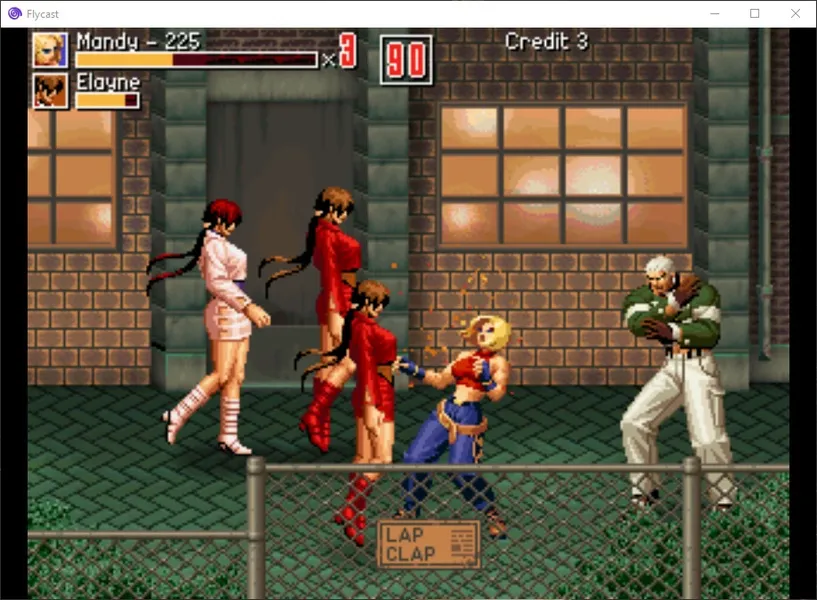Flycast Dojo has been a popular choice among retro gaming enthusiasts, particularly those who enjoy Sega Dreamcast classics and online multiplayer functionality. The release of Flycast Dojo 0.6.35 introduces major enhancements, bringing smoother performance, improved visuals, and upgraded online play that take retro gaming to new levels of enjoyment. In this article, we’ll explore the exciting features of Flycast Dojo and see how these updates create a better online gaming experience.
What is Flycast Dojo 0.6.35?
Flycast Dojo 0.6.35 is a specialized version of the Flycast emulator, originally developed from the Reicast emulator, specifically tailored to bring the Sega Dreamcast and Naomi arcade games to modern devices. Built with a strong emphasis on netplay and competitive gaming, Flycast Dojo provides robust online multiplayer features, allowing players to relive classic Dreamcast games with others around the globe. The release of Flycast Dojo has added a host of new functionalities and optimizations aimed at making both single-player and online multiplayer experiences more seamless and enjoyable.
Key Features of Flycast Dojo 0.6.35
With its latest update, Flycast Dojo has introduced a wide array of enhancements that elevate the emulator’s performance and usability. Let’s dive into some of the most noteworthy improvements.
1.Enhanced Netplay Stability for Seamless Online Gameplay
One of the primary focuses of Flycast Dojo 0.6.35 is enhanced netplay stability, making online gaming more reliable and smoother than ever before. With improved synchronization and reduced latency, online matches are far less likely to experience interruptions or delays. This is particularly beneficial for competitive gaming, where even minor lags can impact performance. Players can now enjoy high-speed action and accurate input response, resulting in a much better online experience for those competitive matches.
2.Performance Boosts for Low-End Devices
A significant improvement in Flycast Dojo 0.6.35 is its optimization for low-end devices. Retro gaming should be accessible to as many people as possible, and this update brings enhanced compatibility and stability to older PCs and low-spec systems. Even if you’re using a less powerful device, you can still enjoy smooth gameplay without frequent stutters or crashes, making Flycast Dojo a great option for gamers on a budget.
3. Improved Graphics Rendering for a Visual Upgrade
Graphics rendering in Flycast Dojo 0.6.35 has also received a noteworthy upgrade. With enhanced visuals, classic games appear sharper and more vibrant, giving players a refreshing view of their favorite titles. This update helps bring out the details in retro graphics, ensuring that old games look polished on modern displays without sacrificing their original charm.
4. Widescreen Support and Aspect Ratio Adjustments
Flycast Dojo introduces widescreen support and aspect ratio adjustments that enable players to enjoy their games in a more immersive format. Gone are the days of stretched visuals or awkward black bars on the sides of the screen—this feature provides a more cinematic feel to retro games, enhancing the visual experience while preserving their original look.
Also Read: PurePro4561
How Flycast Dojo 0.6.35 Enhances Competitive Gaming
Competitive gaming among retro gamers has become increasingly popular, and Flycast Dojo is at the forefront of these communities. The new features in Flycast Dojo 0.6.35 are designed with competitive play in mind, providing a host of improvements for serious players.
1. Reduced Input Lag for High-Stakes Matches
Competitive gamers know that even a slight delay can be the difference between victory and defeat. With reduced input lag in Flycast Dojo, players can expect faster, more accurate input response during gameplay. This is especially useful in high-intensity games like fighting titles, where precision is critical. Whether you’re practicing or competing, Flycast Dojo’s low latency ensures a fair and enjoyable match.
2. Enhanced Replay System for Training and Review
A powerful feature for serious gamers is Flycast Dojo 0.6.35’s improved replay system. Players can now record and review their matches with higher accuracy, making it easier to identify areas for improvement and refine their techniques. This feature is a valuable training tool, allowing players to analyze strategies, mistakes, and timing for an edge in future matches.
3. Expanded Matchmaking Options
Flycast Dojo introduces expanded matchmaking options, allowing players to find more suitable opponents based on skill level, location, and preferences. This results in a more balanced and enjoyable online experience, as players are matched with others who provide an appropriate level of challenge, enhancing both casual and competitive play.
How Flycast Dojo 0.6.35 Compares to Other Emulators
Flycast Dojo isn’t the only emulator out there, but with version 0.6.35, it has solidified its place as a top choice for retro gamers. Here’s how it stacks up against other popular emulators in terms of online gaming features.
1. Superior Netplay Compared to Other Emulators
When it comes to netplay, Flycast Dojo 0.6.35 stands out from the crowd. Unlike other emulators that offer basic online functionality, Flycast Dojo is specifically designed to deliver superior online multiplayer experiences. From reduced input delay to synchronization improvements, this emulator is tailored for smooth online gaming, making it ideal for both casual and competitive players.
2. Multi-Platform Compatibility for More Gaming Options
Flycast Dojo offers multi-platform compatibility beyond just Dreamcast games, supporting titles from Naomi and Atomiswave systems as well. This versatility allows gamers to access a broader library of retro titles, setting Flycast Dojo apart from other emulators that might be limited to a single console’s games.
3. Optimized Performance on Low-End Hardware
Not all emulators work well on low-end devices, but Flycast Dojo 0.6.35 has been optimized to run efficiently on a variety of hardware configurations. This optimization makes it a more accessible choice for gamers without the latest equipment, providing a consistent and enjoyable experience even on less powerful systems.
step-by-Step Guide to Setting Up Flycast Dojo 0.6.35
Now that we’ve covered the benefits of Flycast Dojo, here’s a quick setup guide for new users who want to experience these enhancements firsthand.
Step 1: Download Flycast Dojo 0.6.35
Begin by visiting the official Flycast Dojo website or their GitHub page to download Flycast Dojo 0.6.35. Choose the version that matches your operating system, whether it’s Windows, macOS, or Linux.
Step 2: Install Required Dependencies
Some operating systems may require specific dependencies, such as DirectX or Vulkan, to run Flycast Dojo smoothly. Installing these helps improve graphics rendering and performance, ensuring that the emulator operates at its best.
Step 3: Configure Emulator Settings
Once installed, configure Flycast Dojo 0.6.35 settings according to your system’s capabilities and personal preferences. Adjust video resolution, control bindings, and netplay settings to optimize gameplay and enhance the online experience.
Step 4: Load Your ROMs and Start Gaming
Now that Flycast Dojo is set up, load your game ROMs and enjoy the improved online gaming experience. Whether playing solo or online, the new features ensure smooth and enjoyable gameplay across a variety of classic titles.
Tips to Optimize Performance on Flycast Dojo 0.6.35
To get the most out of Flycast Dojo 0.6.35, here are a few additional tips for maximizing performance, especially for online matches.
1. Adjust Graphics Settings for Low-End Devices
If you’re using a low-end device, reducing the resolution and disabling options like anti-aliasing can help maintain smooth performance. This is particularly helpful in multiplayer games where framerate stability is crucial.
2. Use a Wired Connection for Improved Netplay
Online games benefit from a stable connection, so for the best experience, consider using a wired internet connection. This reduces lag and minimizes the chances of disconnection during matches, creating a smoother online experience with Flycast Dojo.
3. Close Unnecessary Background Programs
Closing unnecessary background programs can help allocate more resources to Flycast Dojo 0.6.35, ensuring smoother gameplay. Freeing up memory and processing power enhances the emulator’s performance, especially during resource-intensive games.
Final Thoughts on Flycast Dojo 0.6.35
The Flycast Dojo 0.6.35 update solidifies the emulator’s position as one of the best options for retro gaming enthusiasts. With enhanced netplay stability, improved graphics rendering, and broader device compatibility, Flycast Dojo delivers an unparalleled gaming experience that rivals many other emulators. Whether you’re a casual gamer revisiting Dreamcast classics or a competitive player engaging in online matches, Flycast Dojo is a powerful tool that brings your favorite retro games to life with modern enhancements.